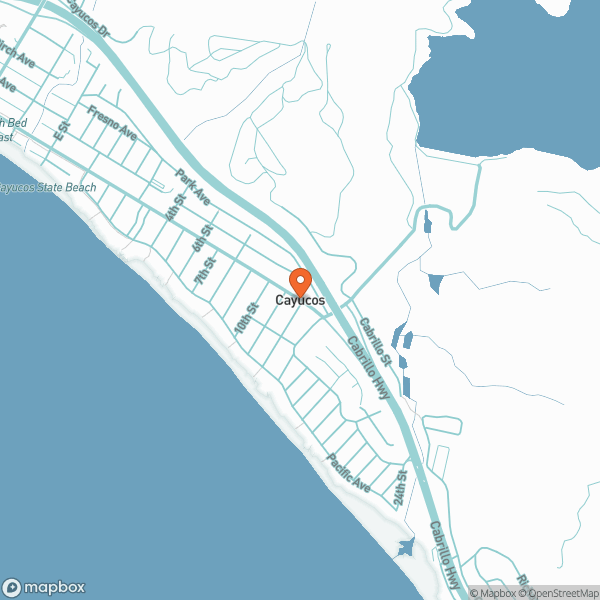Be an iNaturalist with the Cayucos Land Conservancy
Did you know that the Cayucos Land Conservancy sponsors a Citizen/Scientist Project on iNaturalist to catalog all plant and animal life found at Estero Bluffs State Park? Come join the fun!
Become a “Citizen-Scientist” by documenting the plants and animals you find at our very own Estero Bluffs State Park (which is protected by CLC’s first conservation easement). iNaturalist is an activity that you can enjoy on your own or with your family while adhering to social distancing guidelines.
There is plenty of explanation on the iNaturalist website, and here are the 3 steps to begin:
- Start by downloading the iNaturalist application from your App Store to your phone and set up your individual login. (They make it very easy.)
- As you enjoy exploring the Bluffs safely take pictures with your phone of animals and plants you encounter.
- Upload the photos to iNaturalist, enter the approximate geographical location (very easy, with the App mapping feature), and try your best to identify the animal or plant (again very easy, with the App offering suggestions).
Once you have completed your entry the science community at iNaturalist confirms, or suggests, other identifications right down to the species level!
By participating, you help determine species’ geographic distributions and population densities and monitor ecosystem health. Most importantly, you allow us to create a list of animals and plants found at our local treasure, Estero Bluffs State Park.
CLC Board Member Tom Seville has volunteered to lead us in this project. Please email Tom at moc.liamg@17ellivest with your iNaturalist User Name (Please, no passwords!) so he can track your photo submissions and build our species list for Estero Bluffs State Park.
Once we are cleared to gather safely, CLC will begin scheduling walks at the Bluffs to demonstrate how to use iNaturalist to further enjoy, understand and appreciate our beautiful State Park.